•
Add the Special Name UsesJQuery to any shape on the index page (it
can be placed off-page out of view).
•
Create a popup button with the SAME NAME name as your popup layer
and place it on that popup layer. These can be hidden behind a sticky
banner on the MouseOff page or made 99% transparent on the popup
(and out of view).
•
Create your button with the links: index.html?stuff and
index.html?more-stuff to trigger the popups called services and
features into view.
Note: a NavBar cancels out any Name you give to a button - hence the
need to create a dummy button on the popup with the same name.
•
Place a Home button on each popup with a link: popup:close “popup
name”
•
Place a button cover on each popup call with MouseOver status to
reflect the popup is active.
•
The Page code (body) then becomes: <script>
if(document.location.search=="?stuff") { $('#stuff').trigger('click'); }
</script>
Uses JQuery
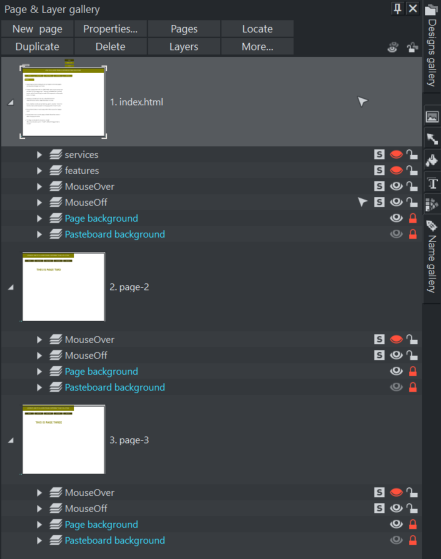
LINK TO A LAYER FROM A DIFFERENT PAGE SOLUTION