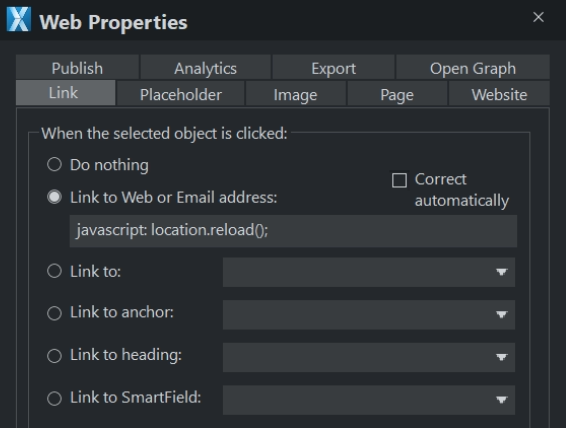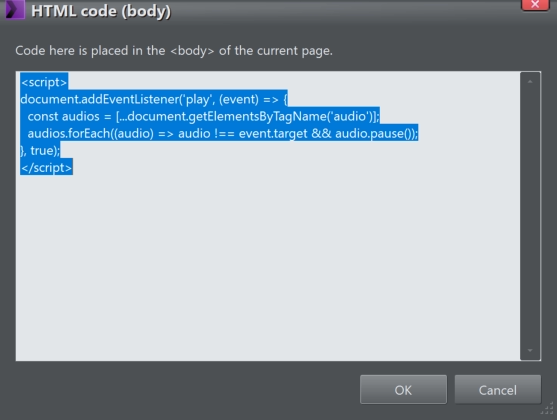Song Title & Description

Song Title & Description

Song Title & Description

Song Title & Description

Xara Media Player
Add any number of audio tracks by dragging and
dropping them into a Xara web document. A quirk of
the Xara media player in Pro + is that starting one
audio track pauses the other, unlike the standard
Audio tag.
For earlier versions of Xara v20 and backwards; it is
necessary to add a few lines of JavaScript code to the
HTML body for the page in which the media players
are positioned: This ensures starting an audio track
pauses the current track playing.
<script>
document.addEventListener('play', (event) => {
const audios =
[...document.getElementsByTagName('audio')];
audios.forEach((audio) => audio !== event.target &&
audio.pause());
}, true);
</script>
Pausing however leaves the track at the position
when a visitor leaves it, and in this example a simple
common link has been added to each track:
javascript: location.reload();
This refreshes the page and resets all audio tracks to
their start position.