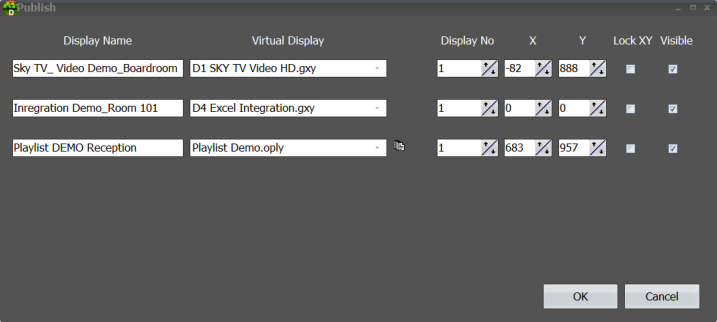OmniDisplay User Reference Guide
1
Page
User Reference Guide
September 2023 v11
OmniDisplay
Introduction..........................................................................................................................................................................................................................................
2
System Requirements..............................................................................................................................................................................................................
2
Installing OmniDisplay..............................................................................................................................................................................................................
2
Supported Media Options.....................................................................................................................................................................................................
3
Tool Bar Navigation.....................................................................................................................................................................................................................
4
Layout Right-Click Functions.............................................................................................................................................................................................
6
Environment Options.................................................................................................................................................................................................................
7
Default Locations, Cloud Store & Connection..................................................................................................................................................
8
OmniDisplay Connection Settings................................................................................................................................................................................
8
Display Layout Editor................................................................................................................................................................................................................
9
Using the Layout Editor...........................................................................................................................................................................................................
9
Static text.............................................................................................................................................................................................................................
9
Multi-line Text...............................................................................................................................................................................................................
10
Excel Integration........................................................................................................................................................................................................
11
Linking Excel Items ...............................................................................................................................................................................................
12
External Sourced Data........................................................................................................................................................................................
12
Local User-Defined Clocks.............................................................................................................................................................................
12
Mapping Time Zones............................................................................................................................................................................................
12
Live Screen Capture...............................................................................................................................................................................................................
13
Live off Screen (Web page/ video)...........................................................................................................................................................
13
Live of Screen (Application Frame).........................................................................................................................................................
13
Live Webcam from Desktop ..........................................................................................................................................................................
14
Local Playlists................................................................................................................................................................................................................................
15
Layout Playlists & Schedules.........................................................................................................................................................................................
15
Publishing Virtual Displays .............................................................................................................................................................................................
16


Introduction
OmniDisplay is an intuitive, easy to use communications platform that enables a user to extract, aggregate, compose and stream live real-time information from multiple external and internal sources to any video display. OmniDisplay auto-installs OmniTicker (our iconic scrolling ticker) and OmniRSS (our RSS Feed Manager). Additional User Guides: OmniRSS User Guide | OmniTicker User Guide OmniDisplay is a Windows 11 application; it uses the Windows Extended Desktop to create OmniDisplay Virtual Displays (OVDs). OVDs can be published to any physical display that accepts a video output; Smart TVs, video monitors, LED displays and LED tickers.System Requirements
Windows 10/11 standard desktop hardware with a minimum disk space of 100MB, HDMI port or wireless adapter for a single display application. Multiple displays will require additional HDMI ports or third party networking and routing hardware/software. OVDs are connected to physical displays either via an HDMI port, or through the use of Video Controller software and hardware. For example: OmniDisplay has been tested with Matrox Power stream software and controllers to enable seamless and transparent connection to physical displays.Installing OmniDisplay
OmniDisplay is provided through a secure download. On installation, OmniDisplay is placed into the specified folder and the application is run by selecting it from the Start bar menu. When started for the first time, a sub-folder is created in the documents directory (OmniApps\OmniDisplay), and a further sub-folder is created (Graphics). These folders maintain user configurations, display definitions and media items (text, images and video) which have been imported into OmniDisplay layouts. The default location for all OmniDisplay layout files is Documents/OmniApps/OmniDisplay. Alternatively, when an OmniDisplay layout is created it can be stored in a location of the user’s choice, alongside any media items associated with that layout. This is covered later in this document.
OmniDisplay User Reference Guide
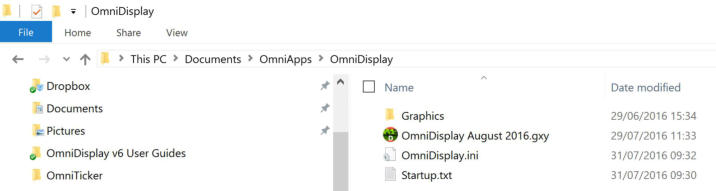

2
Page
During initialisation and subsequent usage any significant events are recorded in a log.
The message log is viewed to track
the progress of the application
installation and initialisation with
successful events and errors being
recorded. When the application is
first used, this message log window
will resemble that shown above.
Actual messages may vary
depending on the particular system
configuration.
Supported Media Options
A comprehensive range of multimedia options are supported and include: • Internal data imported from Excel and Application Frames • External data extracted from RSS feeds • Images, Graphics and Text from on-premise files • Pre-recorded video from on-premise files • External URL sourced video and live web pages
OmniDisplay User Reference Guide
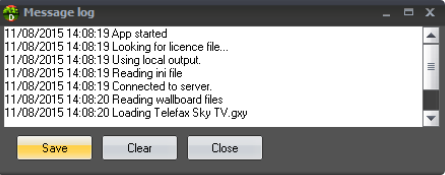

Standard 1920x1080 Layout featuring TV Channels, Video Playlists, Welcome
Playlists, Vertically Rotating Message Bars and a Scrolling Ticker.
3
Page

Tool Bar Navigation
File Top Row Tool Bar New Display Layout Defines the size parameters for a new Display Open Content File Opens a file previously saved file from the OmniDisplay folder Save Content Save current content and layout if previously saved Save As Save current content and layout with a new name Remove Layout Removes the Display from the list of active Displays Publish Saves current content and layout to a user named folder Schedule Set up a schedule (Load various files at different times). Playlist Set up a Playlist (Load various files at defined intervals). Run OmniTicker Activates OmniTicker to run alongside OmniDisplay Edit Top Row Tool Bar Undo Undoes the last editing action Redo Resets the last editing action to the prior status Cut Deletes current selection after copying it to the clipboard. Copy Copies the current selection to the clipboard Paste Creates new selection from clipboard contents. Paste Link Create a DDE link or links from selection in Excel. Bring Forward Brings selected object one layer forward Send Back Sends selected object one layer back Bring to Front Brings selected object to the front Send to Back Sends selected object to the back New Item Creates a Text, DDE, RMP or Graphic object Delete Permanently deletes and Item or group of Items Select All Selects all objects in the layout Search/Replace Identifies/Replace ‘Service’ & ‘Topic’ from a Feed Handler Item Properties Identifies the object properties Tools Top Row Tool Bar Layout Properties Establishes the width and height of the layout in pixels Environment Options General, Display, DDE & RMP Cache settings Feed Handler Connect Connection settings for local host (defaults set) World Clocks Identifies world time zones from Windows registry Clean Graphics Folder Removes all graphics objects not in use by active Displays View Top Row Tab View Status Bar Identifies object source when mouse hovers over the object DDE Link Status Identifies status of links with Excel spreadsheet Message Log Maintains log of programme actions Help About Identifies Release Level and links to the online User Guide Edit Top Row Buttons Cut Deletes current selection after copying it to the clipboard.
OmniDisplay User Reference Guide

4
Page
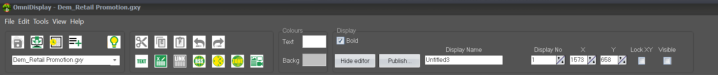
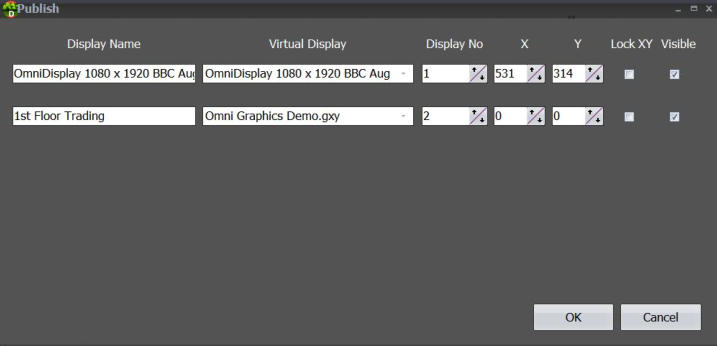
Copy
Copies the current selection to the clipboard.
Paste
Creates new selection from clipboard contents.
Undo
Undoes last action (up to 100 levels).
Redo
Undoes last ‘undo’.
Colour
Set the colour of the selection’s text.
Edit
Bottom Row Buttons
Text
Create a single line static text object.
DDE
Create a DDE link.
Paste link
Create a DDE link or links from selection in Excel.
E
Create an Item using data from OmniRSS.
Clock
Create a time or date Item.
World clock
Create a world clock Item
Graphic
Create a graphic / media Item
Colours
Text
Set ALL Text to a chosen colour.
Backg
Set the Background colour.
Display
Bold
Emboldens all characters on the published display.
Hide editor
Minimises editor to the task tray. Double click icon to restore.
Publish
Opens Display Management Dashboard
OmniDisplay User Reference Guide

5
Page
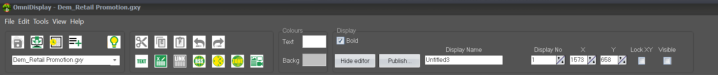
Display Name
User defined physical Target Display
Virtual Display
File name given to the OmniDisplay Layout
Display No
Display number for Extended Desktop
X & Y
Coordinates for the Target Display
Lock XY
Checked locks X&Y coordinates on Target
Visible
Checked makes Layout visible on Target
OmniDisplay User Reference Guide
Layout Right-Click Functions
On Right-Click replicates editing functions available from the main menu, but adds four specific additional functions: Align provides various options for aligning multiple media objects, horizontally and vertically. Media objects include video, TV channels, text fields and numerical tables. Restore aspect returns a resized object to its original proportion. It can be used for all objects, but is relevant to video and graphic images. Background provides an option to create a watermark background image. A JPEG image can be selected from source to act as a watermark using the Transparent background option. To avoid distortion an image should be the same size as the layout (e.g. a layout of 1080px 1920px would have an image of the same resolution. The image replaces the Background Colour selected from the main menu. Clear background removes the watermark image and returns the background to the colour previously selected.
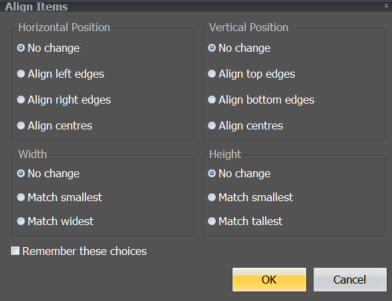
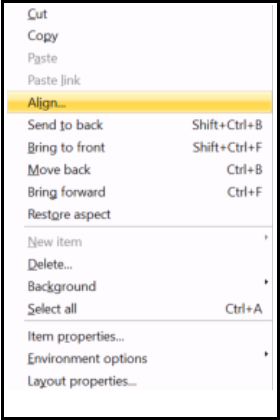
6
Page
OmniDisplay User Reference Guide
Environment Options
New for the July 2020 Release is a restyled and simplified suite of Environment Options: Display placement grid provide a user layout grid in pixels (lines or dots) where the spacing between them is shown in pixels with a Snap to Distance of a user’s choice. A marquee select can Select all touched objects or only those completely surrounded by the selection rectangle. Where objects overlap each other, a user can opt to select just the top one, or the whole stack. A user can opt for a warning if placing objects on top of each other. An additional option will Show item positions highlighted allowing a user to see the object boundaries (but not where a background image has been set). The default values for disconnected DDE and RMP items are set as #N/A and #RMP. A user can change these value to their own values. Clear data fields on load clears any residual values that may be present on LED displays and Ignore duplicate incoming data ensures displays are not unnecessarily updated when the incoming values have not changed from their refresh. Two specific vales Ignore non-printable characters and Clear all displays on exit apply only to Trans-Lux Character-based LED datawalls
7
Page
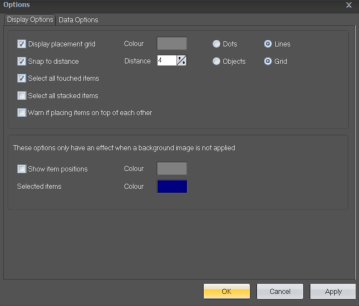
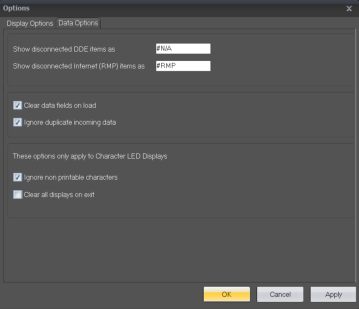
OmniDisplay User Reference Guide

Default Locations, Cloud Store & Connection
The default path for OmniDisplay layouts files is: Documents/OmniApps/OmniDisplay/ (file name). ‘Publish content to’ provides the user with the option to save the layout file (and any content graphics) to another local or cloud- based folder/ location of their choice. For example, the cloud-based folder could be stored on One Drive, Dropbox or to any other hosted location. This location is stored alongside the content within an OmniDisplay layout.OmniDisplay Connection Settings
From the Tools tab within OmniDisplay select ‘fetch feed handler’. This will show the default connection settings as ‘localhost’ and Port 5004 for information purposes only; they will match OmniRSS settings. OmniDisplay and OmniRSS and designed to run from the same PC with both installed at the same time.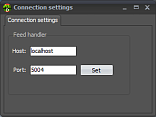
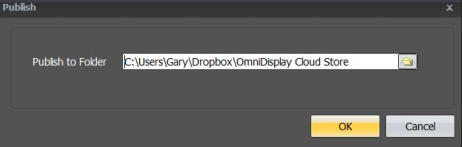

8
Page
Display Layout Editor
Any object on the display layout editor can be moved by selecting the object and dragging it with the mouse to the chosen coordinates. Additionally, graphical display objects can be resized by dragging the bottom right hand corner of the object. Multiple objects may be selected by dragging a rectangle on the display editor; all touched objects will be selected. Any selections can be moved and graphical displays scaled up or down. Text based items can be layered; the options opposite provide for items to be moved back and forward. Restore aspect applies to video and graphic items and restores the item to its original height and width ratio.Using the Layout Editor
Static text
Static text is a single line text object, used for titles, headings and messages. Simply enter text in the value field and select a colour. For video all displays, a user can choose a font style and size. The text item is then dragged to its position on the display editor. The Static text option has a Playlist function, whereby for each line of text vertically revolves in a predetermined sequence to allow, for example, welcome messages to scroll within the same display area. Various scroll effects and sequences are available in time intervals.
OmniDisplay User Reference Guide


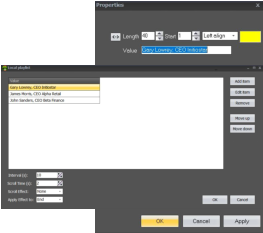


TEXT
9
Page
Multi-line Text
Available through the add ‘Media’ item dropdown menu, this is a simple text editor (.txt format) allowing a user to create a box of text with the font and colour of choice which will wrap-around in the box provided. Multi-line text objects can be entered directly into the application in the box provided or loaded from a ‘.txt file; the competed text should be saved. Different text based messages can be incorporated into Playlists, scheduled to run in a user’s chosen sequences and times. A text box can be sized to accommodate the desired height and width that best suits the display.Accessed from the same media dropdown menu, images (JPEG and PNG formats) can be placed anywhere on the layout. Image resolution should be at least the same size in pixels as the image to be displayed. This can be a single image or a collection of images in a local playlist. When there are multiple images the playlist will display them in a user-defined sequence and interval.
OmniDisplay User Reference Guide

10
Page

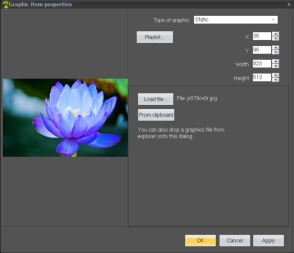

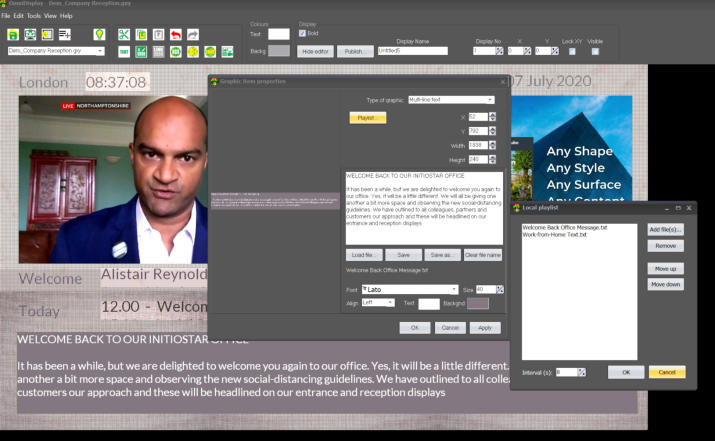

Images (JPEG)
Excel Integration
OmniDisplay supports a powerful and transparent level of Excel integration. It offers a user the capability to select any group of cells from an Excel spreadsheet and map them to a layout. When a cell value changes the layout auto-refreshes with the new value in real-time. Comprehensive formatting options are provided. These include real- time conditional formatting based on the immediately previous value and the new value on a cell-by-cell basis. For example, when a value changes from positive to negative conditional formatting allows a traffic light colour theme to show red for negative and green for positive. Other colour conditions include where a value is within a range, previous and time. Additionally, an ‘Enable Flash’ option is provided to draw attention to the change in value. The Enable Flash option can apply to any alphanumeric change, the colour of which is user-defined.
OmniDisplay User Reference Guide

11
Page
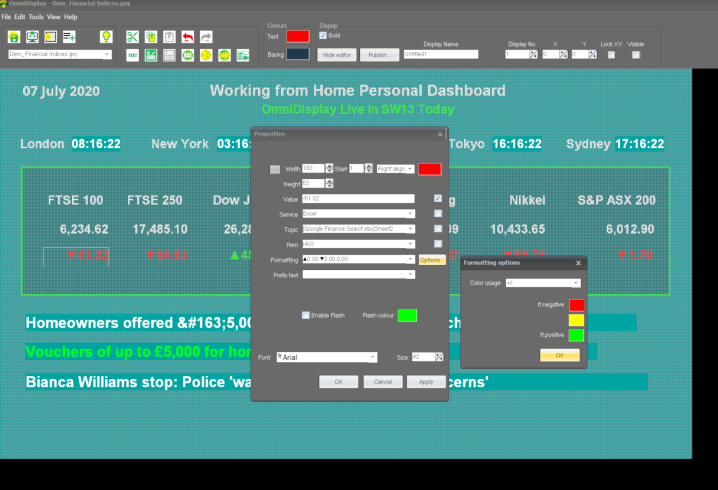


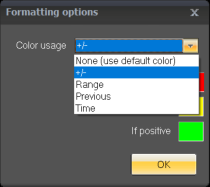
Linking Excel Items
A DDE object is a live link to an Excel spreadsheet. A user can copy a range of cells and use right click ‘Paste Link’ the place those cells on their layout. This brings across cell formats, fonts and alignments. Resizing cells thereafter is achieved by resizing the target cells through select and drag to size or by width and height in the Properties box. Changing font and alignments for cells on the layout is permitted and does not change the target link.External Sourced Data
Externally sourced data can be accessed through a proprietary RSS Feed Manager (OmniRSS) ) using a Record Management Protocol (RMP).The ‘E’ button shows a dialog box with three source levels: “Service”, “Topic”, and “Item” with options for formatting and prefix text. OmniDisplay has one standard Service, RSS, and a reserve (unused) “WWW” tab in the dropdown menu. “Topic” refers to an RSS feed that has been captured by OmniRSS, “Item” refers to the item number from the list. Item numbers start at “00” upwards with the most recent RSS items first. Line items can be added to a Playlist, where that playlist can be a composite aggregation of data items from different sources.Local User-Defined Clocks
A Local Clock takes its time and date from the host Windows desktop and world clocks that take their time from the Windows registry of time differences. For a Local Clock select the icon from the editing menu and select the date and time in the required formats.Mapping Time Zones
To add a time zone, select the time zone from the dropdown menu and add it to the time zones for the Local Clock.
OmniDisplay User Reference Guide

12
Page


ZONE

LINK

RSS
Live Screen Capture
Live off Screen (Web page/ video)
This media type uses any data sources accessible from a URL; includes live video such as Sky News and the BBC (if in the UK). The URL is entered into the dialogue box. The portion of the web page to be shown on the display is captured using the source rectangle over the browser window which appears when when the ‘Go’ button is activated. The rectangle can be adjusted by dragging its borders to fit the desired target image. Source width and height adjusters can also be used. Each item can be resized using the display editor to fit the desired size on the display; this will automatically re-scale the source rectangle to fit the user’s preferred size on the display. Restore aspect can be used to ensure an image or video is in the same perspective as its original source.Live of Screen (Application Frame)
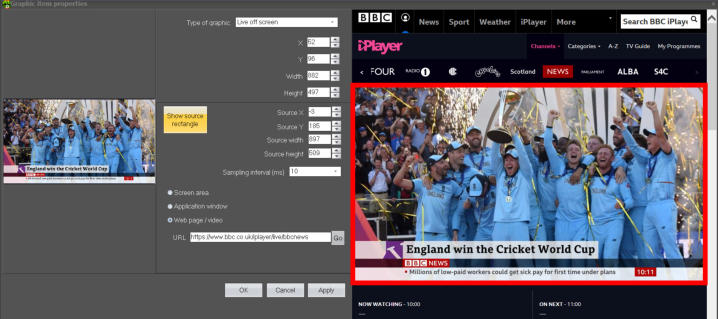
OmniDisplay User Reference Guide

13
Page

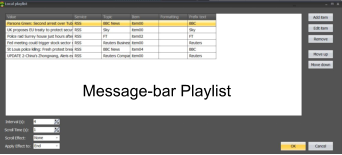








OmniDisplay User Reference Guide

14
Page
This
media
type
sources
data
from
any
open
window
on
the
desktop.
It
works
on
the
same
principles
of
selecting
an
area
to
the
displayed
as
identified
by
the
source
rectangle
whose
X
and
Y
coordinates
are adjusted in the panel.
In
the
example
above,
the
open
application
window
is
Excel
and
the
graph
within
that
spreadsheet
is
selected
for
display
as
an
Application
Frame.
Whenever
there
is
a
change
in
source
data
this
is
immediately reflected in the display.
The
combination
of
Excel
integration
and
Application
Frames
creates
a
real-time
image
for
management reporting.
An
Application
Frame
can
be
a
selection
from
any
open
window.
For
example,
if
a
user
wants
to
display
a
data
selection
such
as
a
management
dashboard
from
another
application,
this
can
be
selected and resized on the layout as required.
Live Webcam from Desktop
OmniDisplay supports the integration of a desktop webcam. This can be used (for example) for periodic broadcasts to employees.



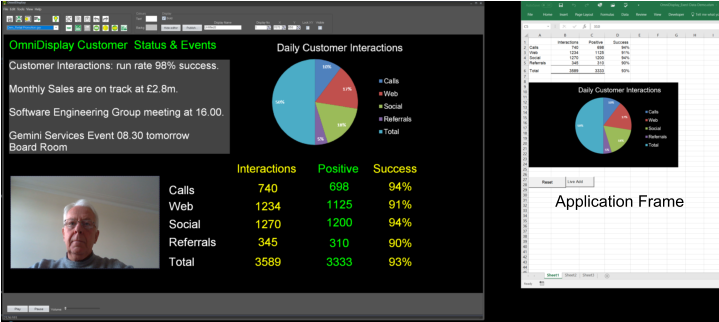
Live Webcam
Excel Export
OmniDisplay User Reference Guide

15
Page
Local Playlists
Playlists can be created for vertically rotating message-bars, static graphics, (images), multi- line text (text boxes) and videos. For message-bars data can be a mixture of alpha numeric text and internal/external data sourced from RSS feeds managed by OmniRSS, including Twitter. Vertically rotating message bar provide the opportunity to create a user defined list of data items to be displayed. In the example above, RSS feeds have been selected from multiple sources. The user defines the interval or length of time each data item appears, the time taken to scroll and any scroll effect; the latter has various options that can be used for visual impact.Layout Playlists & Schedules
Layout Playlists and Schedules are groups of virtual displays that can be published at user defined intervals. Schedules and playlists must initially be placed in the local Documents/ OmniApps to be available. They will not otherwise show as being available for selection. All Playlists and Schedules are standard OmniDisplay layouts that are grouped together. A user can set the time each virtual display layout will be published to a physical display and the sequence in which they will appear. Playlists can be reviewed and changed at any time, provided the playlist is paused. This is achieved through the toggle button in the main menu; ONLY when paused Similarly, schedule are can be set up for loading different layouts to the same display, or a Playlist of files can be displayed in rotation. In the example above two files are selected, each to run for one minute, although they can be set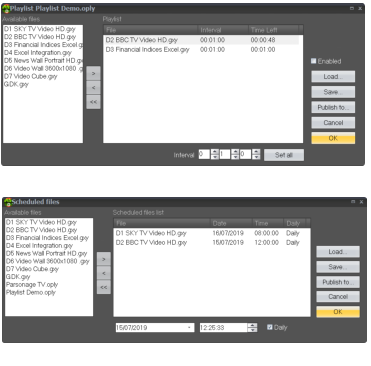
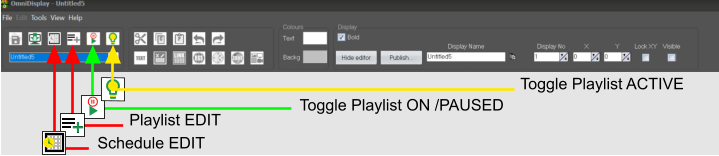
OmniDisplay User Reference Guide

16
Page
individually.
can
a
Playlist
be
edited.
Scheduled
files
have
a
start
date
and
time.
They
can
be
set
individually to run daily from a start date.
Publishing Virtual Displays
The Publish button brings up the Display Management Dashboard. This lists all the Virtual Displays that are available to publish to physical displays. For ease of reference, the Display Name is user defined, whereas the Virtual Display is selected from the dropdown menu, which lists displays that are open and available. These include standard layout displays, layout playlists and layout schedules (playlists and schedules identified by their icons). Display No: This is the display number identified from Windows Extended Desktop. For example a second monitor would be 2 and a third and forth, 3 and 4. X & Y: For a standard video display these are usually be set to (0,0). Where the virtual display is required to appear on a display larger than the virtual display size in pixels, the X and Y coordinates would be specified by the user and will need to be set such the virtual display appears in the correct position on the the target display. Lock XY: Ensures each time OmniDisplay restarts the virtual display will appear in the correct place on the target physical display. Visible: A user can opt to the make a particular virtual display not visible on the target display. This could be a user is editing the virtual display or has chosen the publish a different virtual ticker to that physical ticker or display